This is a guest post from Mrs. Marynn Dause, an English teacher at King George High School in King George, Virginia, who is using Class Dojo to gamify her class. I'm fascinated with gamification and using Edmodo to gamify my Odyssey unit, but Mrs. Dause's approach has got me thinking. Using Class Dojo, her method is something we all can learn from and with Class Dojo's BIG ANNOUNCEMENT, staying in contact with parents and students just got easier. Learning can and should be fun!
This year, I’ve experimented with what feels like a vast array of educational technology and strategies. My goal was simple: find one or two things that work and stick with them. The trouble is, there’s such a smorgasbord of awesome teaching tools and techniques that I couldn’t “just have one!” I have, however, limited the scope of my in-class application down to a few favorites, and two of those are gamification and a lovely app called ClassDojo. This free classroom management tool allows teachers to easily track student behaviors and actions in real-time from any web-enabled device, and it got me thinking: how can I use this data to create positive reinforcement in my classroom? Could data translate to gamification? Yes, I thought, it could! So, the Team Tournament was born.
The Tournament is, at heart, a fairly simple process. Students form teams, and then earn classroom rewards for good behavior, teamwork, and productivity. It’s an age-old model that I’ve used without tech enhancement for several years. With the addition of ClassDojo, though, the positive reinforcement model takes on a new sense of immediacy for students. Here’s how I’ve used it in my elective Science Fiction and Fantasy Literature course for upperclassmen this semester:
Running a Tournament
1. Form Teams: During the first three days of class, students get to know one another and then form teams. Teams then work together to create a coat of arms and to write a manifesto. (We used the ones from Veronica Roth’s Divergent series as examples.) The completed team “shields” and manifestos are attached to a bulletin board at the front of the room.
2. Earn Points and Set a Goal: Teams begin earning points in the tournament by correctly completing warm up challenges like word puzzles, critical thinking challenges, and the like. Students are made aware of the tournament prize: the top ranking team at the end of 9 weeks will receive a pizza party which they may choose to share with one of their allies, if they wish.
3. Use ClassDojo: At the end of the first week, I introduce ClassDojo. Students are permitted to log on and change their avatars to suit their tastes, and we play around with the program to see and hear what earning and losing points sounds like.
4. Utilize competition/positive peer pressure: From the second week onward, I enter points in ClassDojo while students work on in-class assignments and projects. Every other day or so, I display the “points board” so that students may see how many points they (and their teammates) have earned. This usually leads to some good-natured nagging from team leaders and members, who push each other to do better and earn more points without any instruction from me to do so.
5. Total points: At the end of each week, I total the points earned by the members of each team and award stickers to represent the progress made that week. In the screenshot below, for example, the members of a student team called “Tiza” have earned a combined total of 24 points. With stickers representing 5 points each, that’s 4 stickers plus 4 tick marks on the team’s shield.

When students come to class on Fridays, they know that all of the team shield totals will be up to date, and that gets them extraordinarily excited for…
6. Head to Head Challenges: This is our chance to be silly together, as well as incredibly competitive. On Fridays, the team that is in the lead challenges one other team to a head to head competition. The rules for our class are that each team must send up one representative (sometimes I let them send up two, or call for help from a team they choose as an ally that week), and no student may compete in a Head to Head two weeks in a row. Head to Heads are worth anywhere from 10-30 tournament points for the winning competitors’ teams. Also, the teams never have any idea what the challenge will be. I try to switch back and forth between mental and physical challenges, so one week might be a Jeopardy or Family Feud-style contest, while the next week might be thumb wrestling, hula hooping, or a staring contest. We play games from Whose Line Is It, Anyway? and do silly stunts from Jimmy Kimmell Live. The kids LOVE it, and I really think that it is the Head to Heads, more than the promised pizza party, that keeps them engaged with earning points on Dojo during the week. Of course, you could make your Head to Head challenges address specifically academic content; I would still suggest adding a large dose of “silly” or “game” to those curriculum-driven contests, though. Students of all ages will go a mile in exchange for an inch of teacher-encouraged silly or fun time. (Just make sure they go the mile before rewarding them with the inch!)
Credit: Google Images - http://blog.hopelab.org/wp-content/uploads/2011/05/Thumb-wrestling-photo.jpg
7. Ultimate Reward: At the end of the nine weeks, I do follow through with my promise of a pizza party during lunch for the winning team and their chosen ally. Limiting the number of students who are directly rewarded maintains the competitive drive for the rest of the semester (we reboot the tournament in the middle of the semester with new teams and different types of challenges), and it also saves me a good bit of cash. The key, though, is to manufacture the amount of points available to be earned each week and especially the number of points earned in Head to Heads so that every team has a fair shot and winning up until the very last few weeks of the tournament. Students will always know exactly who’s in the lead, but it helps keep them interested in the competition if they know that there will be a chance for them to “rebound” and catch up on Fridays.
With the Tournament Team structure in place, it’s very easy for me to motivate my students to do practically everything that is needed in class! ClassDojo keeps track of points earned over time and provides me with neat charts that show general trends in the classroom, so I’ve been able to watch our classroom behavior and engagement patterns trend upward as the Tournament continues. At this point in the semester, I almost never have to “write up” or punish students in these classes; a pointed look towards their team shield is usually sufficient to get their attention, and they absolutely hate hearing the “down” sound from ClassDojo when they lose a point. It’s revolutionized my experience of classroom management, making me much more confident in myself as a “game master” and optimistic about spending time with each of these classes, and I hear the students talking in the hall about what they’re going to do today “to get more of those points.” You might say gamification + ClassDojo + pizza = Finally enjoying the toughest part of my job.



















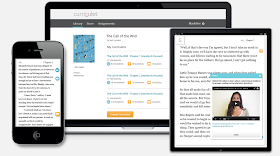
.png)




