 |
| Screenshot of the opening of A Tale of Two Cities in Curriculet |
Initially, I thought setting up one account for all students to access would work, but the security features will not allow multiple, simultaneous logins on the same account. Each fake-teacher account will need to have its own email address (running out of addresses to use, check out GMail's plus feature). I do NOT recommend each student creating his/her own fake-teacher account for managerial reasons. It would be too difficult to monitor 30 or 130 individual teacher accounts. The teacher should set up the fake-teacher account(s) prior to giving access to the students so that students can focus on creating/editing the curriculets and not be delayed or confused by set-up procedures.
Why wouldn't I want to give my students access to my teacher account on Curriculet? Wouldn't that be easier? My teacher account includes performance data from current and previous years. I do not want students accessing the teacher dashboard. The fake-teacher accounts are created so that they can access the curriculet-editor feature. The fake-teacher account will not have any active classes tied to it. As I outline in the steps below, students will share with the teacher the created curriculets and the teacher will assign the reading of the created-curriculets through his/her real teacher account that has groups and classes already set-up.
The Steps for Students-Created Curriculets:
- The teacher creates the fake-teacher class accounts for students to use.
- In the fake-teacher accounts, go to Curriculet's STORE and select the titles for which you want students to create curriculets, or in the LIBRARY upload a Google Doc or Word Document students will use to create the curriculet. Name each curriculet appropriately.
- State the ground rules and objectives for usage and give students the username and password for the fake-teacher class accounts.
- Students log in to Curriculet on the fake-teacher accounts and select the text(s) from the LIBRARY. I envision students creating curriculets for short stories, poetry, or excerpts of lengthy texts. Multiple curriculets can be created for the same text.
- Students embed their annotations, questions, and quizzes in the text.
- When finished, the students SHARE the created-curriculet with the teacher by emailing the link (or to keep a record of the created-curriculets in the teacher's files, have students copy/paste the link to a Google Form/ Spreadsheet or LMS assignment).
- The teacher (in his/her real teacher account) adds the created-curriculets to his/her LIBRARY and assigns them to the class to read.
- The teacher (in his/her real teacher account) monitors the students' reading of the created curiculets, checking for accuracy and (if he/she so chooses) shares with the creators the readers' performance data.
Want to see this process in action? Watch the screencast below...
Thinking this through from a lesson-planning and implementation point of view, the teacher could provide the students with the specific guidelines for how many questions, annotations, and quizzes to embed. Or the teacher could let the students run free and have a reflective discussion after the curriculets are created where students analyze and evaluate the strengths and weaknesses of their creations. I like giving minimal directions so that I do not stifle student creativity and have an opportunity for metacognitive analysis, but the teacher can make that call. Users can make many versions of a curriculet layer for one text, so students could be creating curriculets for the same text at the same time. I suggest following a specific naming convention so that each curriculet version can be differentiated: Year Pd Group Name. Example: 2015 Pd2 GroupA.
Keep in mind that many texts in the Curriculet Store come with the layer of questions, quizzes, and annotations already created, and tech-savvy students will be able to find them. So, I would make sure to have a clear purpose and objective for the student-created curriculets that goes beyond the assessment of comprehension.
Thinking about time constraints, I do not recommend having students create their own curriculet for a lengthy novel unless the teacher is dividing the class up with each group focused on a specific section of the novel. Again, each student or group should make his/her/its own curriculet layer starting at the assigned section (the teacher creates the curriculets for each section ahead of time). Do not try having all students working in the same curriculet at the same time. It won't work.
In order for this process to work, I recommend that the teacher monitors all accounts and does the set-up work ahead of time. If students are focused on the task of creating the curriculets, there should be little room for shenanigans.
In order for this process to work, I recommend that the teacher monitors all accounts and does the set-up work ahead of time. If students are focused on the task of creating the curriculets, there should be little room for shenanigans.
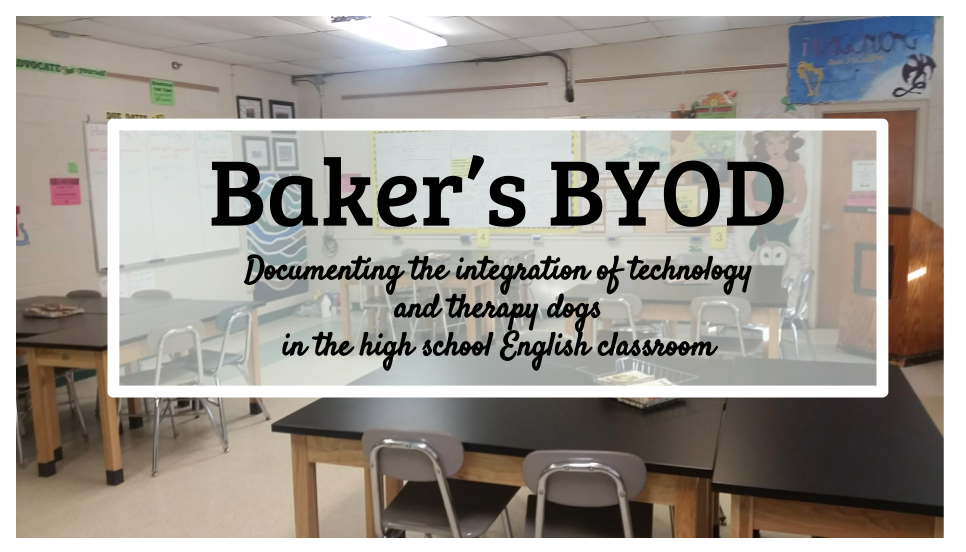
No comments:
Post a Comment